Page 1 of 1
Webhelp output - opening bigger images in new window
Posted: Mon Feb 12, 2018 1:34 pm
by Julie P
Hello,
We publish our documentation in webhelp responsive and pdf outputs. For the webhelp, I would like the user to be able to open images in a new window when clicking them (preferably displaying the image in a bigger size). Do you think it is feasible?
Thank you,
Julie
Re: Webhelp output - opening bigger images in new window
Posted: Tue Feb 13, 2018 1:31 pm
by ionela
Hello,
For the WebHelp output, to open the image in a new window you can use the browser's functionally (e.g. Open image in new tab).
In version 20.0 of oXygen XML we have implemented a feature that allows to the end-user to show the image to its original dimension into the same window when clicking on it. If the original image dimension is bigger than the screen-size, the enlarged imaged is shown to fit the actual screen-size.
This feature might be useful also for your use-case.
Regards,
Ionela
Re: Webhelp output - opening bigger images in new window
Posted: Fri Feb 16, 2018 3:43 pm
by Julie P
Hello Ionela,
Thank you for your help.
Regards,
Julie
Re: Webhelp output - opening bigger images in new window
Posted: Tue May 17, 2022 7:02 pm
by launedd
Hello,
Is this feature mentioned by Ionela available for Oxygen XML Author or Only XML Editor?
Thanks,
Laura
Re: Webhelp output - opening bigger images in new window
Posted: Wed May 18, 2022 3:03 pm
by ionela
Hi,
This features is available in both Oxygen XML Author and Oxygen XML Editor.
Regards,
Ionela
Re: Webhelp output - opening bigger images in new window
Posted: Mon May 23, 2022 10:39 pm
by launedd
Hi,
How can I get this feature to work for me? When I click on an image, I get the black screen with an "X" in the upper right corner but that is all- no image. I have tried with and without a downsized image (using the "scale" attribute) but the result is the same.
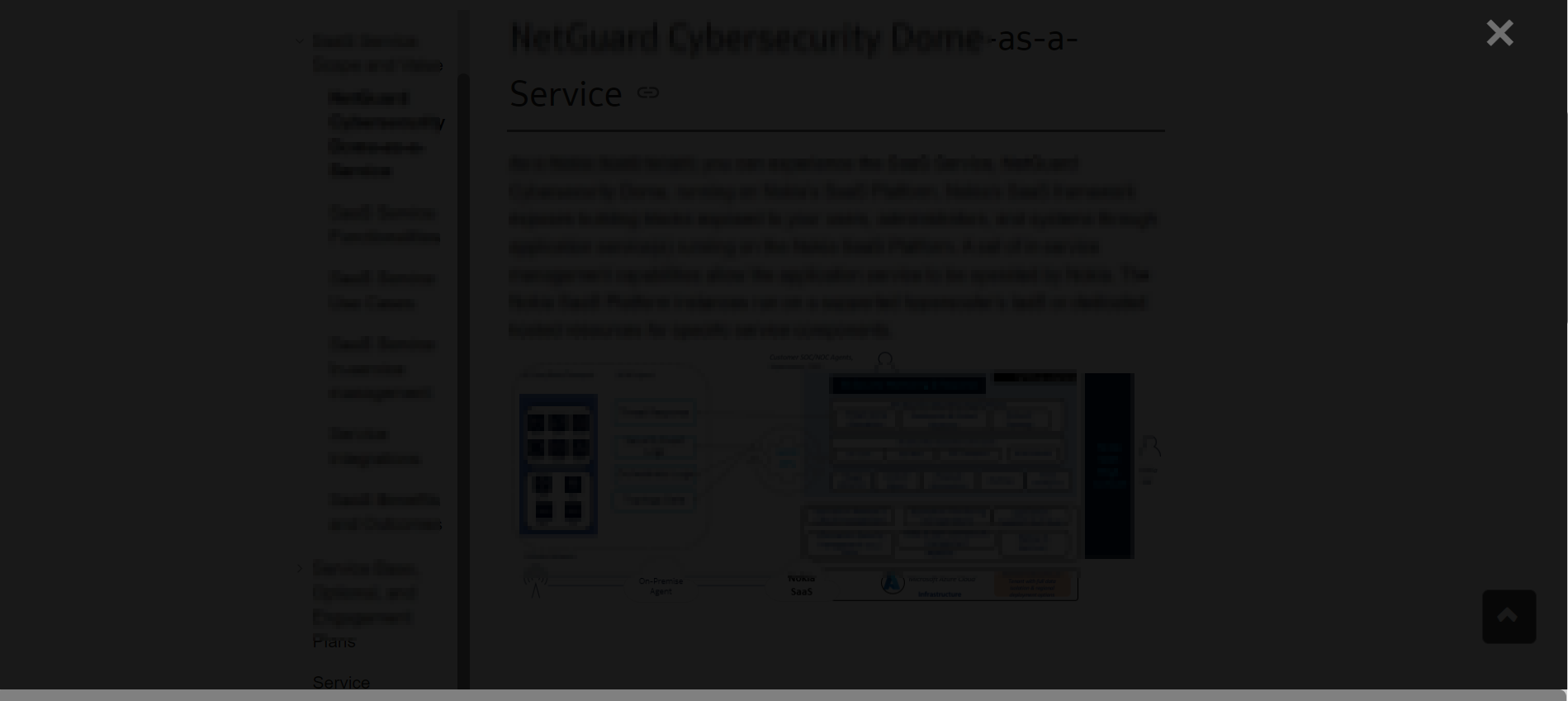
- image.png (76.05 KiB) Viewed 886 times