PDF Transform: Table cell does not have a bottom border when row is allowed to break across pages
Posted: Tue Nov 28, 2017 1:32 pm
Hello,
By default, the tables.xsl file is configured to keep rows together:
This does not allow rows/cells to break across pages. In effect, if a cell in a row contain that many characters that it doesn't fit a current page, the row propagates through the borders of the page layout, as illustrated here.
However, if we enable PDF transformation to break rows across pages by removing the keep-together.within-page attribute:
breaking rows are drawn incorrectly.
If a row breaks across the page, the bottom border of the row does not draw:
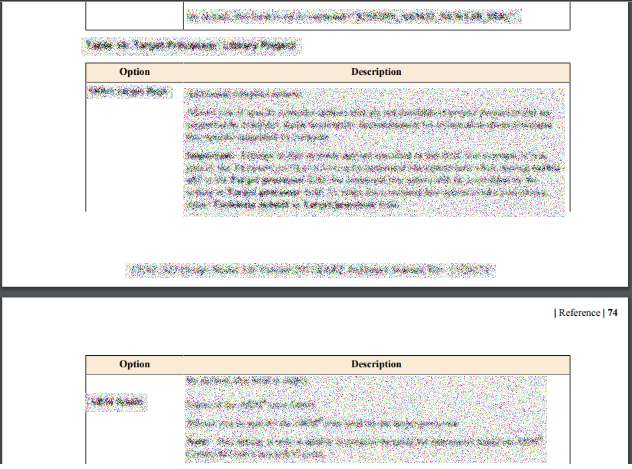
How do I make the PDF transformation to draw the bottom border of the row that breaks onto the following page?
Thank you.
By default, the tables.xsl file is configured to keep rows together:
Code: Select all
<xsl:attribute-set name="tbody.row">
<xsl:attribute name="keep-together.within-page">auto</xsl:attribute>
</xsl:attribute-set>However, if we enable PDF transformation to break rows across pages by removing the keep-together.within-page attribute:
Code: Select all
<xsl:attribute-set name="tbody.row">
</xsl:attribute-set>If a row breaks across the page, the bottom border of the row does not draw:
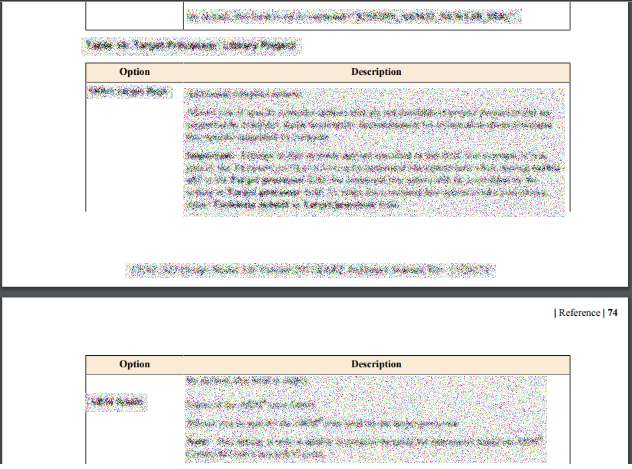
How do I make the PDF transformation to draw the bottom border of the row that breaks onto the following page?
Thank you.