subject scheme - how to implement this set of controlled values for outputclass?
Posted: Wed Jun 21, 2017 11:18 am
Hello,
I want to implement the following outputclass specializations in a subject scheme map: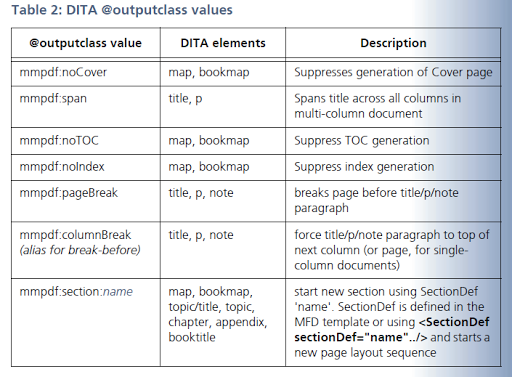
So far, I have set up the outputclass values for the map level items (followingRadu's post on subject schemes: http://blog.oxygenxml.com/2015/07/contr ... -your.html), I am stuck trying to figure out how to configure the topic level values. Is this even possible using a single subject scheme map?
Do i need to create a second map that uses a <schemeref> to control the topic level values? Any tips much appreciated!
I want to implement the following outputclass specializations in a subject scheme map:
So far, I have set up the outputclass values for the map level items (followingRadu's post on subject schemes: http://blog.oxygenxml.com/2015/07/contr ... -your.html), I am stuck trying to figure out how to configure the topic level values. Is this even possible using a single subject scheme map?
Do i need to create a second map that uses a <schemeref> to control the topic level values? Any tips much appreciated!
Code: Select all
<!DOCTYPE subjectScheme PUBLIC "-//OASIS//DTD DITA Subject Scheme Map//EN" "map.dtd">
<subjectScheme>
<subjectHead>
<subjectHeadMeta>
<navtitle>Provide controlled attributes</navtitle>
</subjectHeadMeta>
</subjectHead>
<hasInstance>
<subjectdef keys="mm_map_control">
<subjectdef keys="mmpdf:noCover">
<topicmeta>
<navtitle>Suppresses generation of cover page</navtitle>
</topicmeta>
</subjectdef>
<subjectdef keys="mmpdf:noTOC">
<topicmeta>
<navtitle>Suppress TOC generation</navtitle>
</topicmeta>
</subjectdef>
<subjectdef keys="mmpdf:noIndex">
<topicmeta>
<navtitle>Suppress Index generation</navtitle>
</topicmeta>
</subjectdef>
<subjectdef keys="mmpdf:section:NAME">
<topicmeta>
<navtitle>start new section using SectionDef 'NAME'. SectionDef is defined in
the MFD template or using SectionDef sectionDef="NAME" and starts a new page
layout sequence</navtitle>
</topicmeta>
</subjectdef>
</subjectdef>
<subjectdef keys="mm_bookmap_control">
<subjectdef keys="mmpdf:noCover">
<topicmeta>
<navtitle>Suppresses generation of cover page</navtitle>
</topicmeta>
</subjectdef>
<subjectdef keys="mmpdf:noTOC">
<topicmeta>
<navtitle>Suppress TOC generation</navtitle>
</topicmeta>
</subjectdef>
<subjectdef keys="mmpdf:noIndex">
<topicmeta>
<navtitle>Suppress Index generation</navtitle>
</topicmeta>
</subjectdef>
<subjectdef keys="mmpdf:section:NAME">
<topicmeta>
<navtitle>start new section using SectionDef 'NAME'. SectionDef is defined in
the MFD template or using SectionDef sectionDef="NAME" and starts a new page
layout sequence</navtitle>
</topicmeta>
</subjectdef>
</subjectdef>
<subjectdef keys="mm_title_control">
<subjectdef keys="mmpdf:pageBreak">
<topicmeta>
<navtitle>breaks page before title/p/note paragraph</navtitle>
</topicmeta>
</subjectdef>
<subjectdef keys="mmpdf:columnBreak">
<topicmeta>
<navtitle>force title/p/note paragraph to top of next column (or page, for
single column documents)</navtitle>
</topicmeta>
</subjectdef>
<subjectdef keys="mmpdf:span">
<topicmeta>
<navtitle>Spans title across all columns in multi-column document</navtitle>
</topicmeta>
</subjectdef>
</subjectdef>
<subjectdef keys="mm_title_control">
<subjectdef keys="mmpdf:pageBreak">
<topicmeta>
<navtitle>breaks page before title/p/note paragraph</navtitle>
</topicmeta>
</subjectdef>
<subjectdef keys="mmpdf:columnBreak">
<topicmeta>
<navtitle>force title/p/note paragraph to top of next column (or page, for
single column documents)</navtitle>
</topicmeta>
</subjectdef>
<subjectdef keys="mmpdf:span">
<topicmeta>
<navtitle>Spans title across all columns in multi-column document</navtitle>
</topicmeta>
</subjectdef>
</subjectdef>
<subjectdef keys="mm_topictitle_control">
<subjectdef keys="mmpdf:section:NAME">
<topicmeta>
<navtitle>start new section using SectionDef 'NAME'. SectionDef is defined in
the MFD template or using SectionDef sectionDef="NAME" and starts a new page
layout sequence</navtitle>
</topicmeta>
</subjectdef>
</subjectdef>
<subjectdef keys="mm_topic_control">
<subjectdef keys="mmpdf:section:NAME">
<topicmeta>
<navtitle>start new section using SectionDef 'NAME'. SectionDef is defined in
the MFD template or using SectionDef sectionDef="NAME" and starts a new page
layout sequence</navtitle>
</topicmeta>
</subjectdef>
<subjectdef keys="mm_p_control">
<subjectdef keys="mmpdf:span">
<topicmeta>
<navtitle>Spans title across all columns in multi-column document</navtitle>
</topicmeta>
</subjectdef>
<subjectdef keys="mmpdf:pageBreak">
<topicmeta>
<navtitle>breaks page before title/p/note paragraph</navtitle>
</topicmeta>
</subjectdef>
<subjectdef keys="mmpdf:columnBreak">
<topicmeta>
<navtitle>force title/p/note paragraph to top of next column (or page, for
single column documents)</navtitle>
</topicmeta>
</subjectdef>
</subjectdef>
<subjectdef keys="mm_note_control">
<subjectdef keys="mmpdf:columnBreak">
<topicmeta>
<navtitle>force title/p/note paragraph to top of next column (or page, for
single column documents)</navtitle>
</topicmeta>
</subjectdef>
<subjectdef keys="mmpdf:pageBreak">
<topicmeta>
<navtitle>breaks page before title/p/note paragraph</navtitle>
</topicmeta>
</subjectdef>
</subjectdef>
</subjectdef>
<subjectdef keys="mm_chapter_control">
<subjectdef keys="mmpdf:section:NAME">
<topicmeta>
<navtitle>start new section using SectionDef 'NAME'. SectionDef is defined in
the MFD template or using SectionDef sectionDef="NAME" and starts a new page
layout sequence</navtitle>
</topicmeta>
</subjectdef>
</subjectdef>
<subjectdef keys="mm_appendix_control">
<subjectdef keys="mmpdf:section:NAME">
<topicmeta>
<navtitle>start new section using SectionDef 'NAME'. SectionDef is defined in
the MFD template or using SectionDef sectionDef="NAME" and starts a new page
layout sequence</navtitle>
</topicmeta>
</subjectdef>
</subjectdef>
<subjectdef keys="mm_booktitle_control">
<subjectdef keys="mmpdf:section:NAME">
<topicmeta>
<navtitle>start new section using SectionDef 'NAME'. SectionDef is defined in
the MFD template or using SectionDef sectionDef="NAME" and starts a new page
layout sequence</navtitle>
</topicmeta>
</subjectdef>
</subjectdef>
</hasInstance>
<enumerationdef>
<elementdef name="map"/>
<attributedef name="outputclass"/>
<subjectdef keyref="mm_map_control"/>
</enumerationdef>
<enumerationdef>
<elementdef name="note"/>
<attributedef name="outputclass"/>
<subjectdef keyref="mm_note_control"/>
</enumerationdef>
<enumerationdef>
<elementdef name="p"/>
<attributedef name="outputclass"/>
<subjectdef keyref="mm_p_control"/>
</enumerationdef>
<enumerationdef>
<elementdef name="bookmap"/>
<attributedef name="outputclass"/>
<subjectdef keyref="mm_bookmap_control"/>
</enumerationdef>
<enumerationdef>
<elementdef name="title"/>
<attributedef name="outputclass"/>
<subjectdef keyref="mm_title_control"/>
</enumerationdef>
<enumerationdef>
<elementdef name="topic/title"/>
<attributedef name="outputclass"/>
<subjectdef keyref="mm_topictitle_control"/>
</enumerationdef>
<enumerationdef>
<elementdef name="topic"/>
<attributedef name="outputclass"/>
<subjectdef keyref="mm_topic_control"/>
</enumerationdef>
<enumerationdef>
<elementdef name="chapter"/>
<attributedef name="outputclass"/>
<subjectdef keyref="mm_chapter_control"/>
</enumerationdef>
<enumerationdef>
<elementdef name="appendix"/>
<attributedef name="outputclass"/>
<subjectdef keyref="mm_appendix_control"/>
</enumerationdef>
<enumerationdef>
<elementdef name="booktitle"/>
<attributedef name="outputclass"/>
<subjectdef keyref="mm_booktitle_control"/>
</enumerationdef>
</subjectScheme>