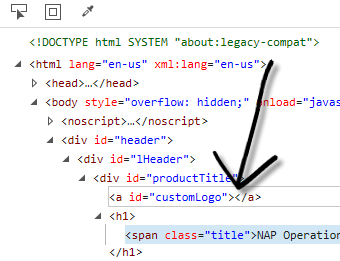How to Add a Company Logo
Posted: Sat Sep 24, 2016 9:14 pm
I'm generating DITA Map WebHelp Classic docs, and I want my company logo to appear to the left of the document title in the Header division. I.e., I want it to appear here:
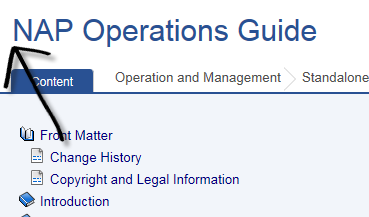
I need to find out where in the transformation (and in which transformation) to add the HTML code to insert the image. This is where I need it () to appear in the output HTML:
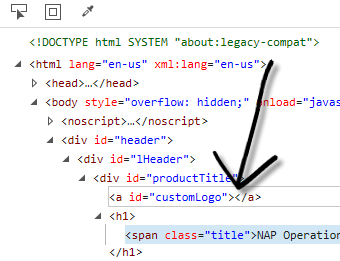
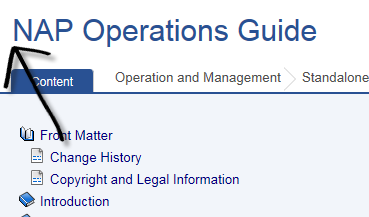
I need to find out where in the transformation (and in which transformation) to add the HTML code to insert the image. This is where I need it (
Code: Select all
<img>my_logo.png</img>