Frames splitbar in webhelp output behave differently in Chrome and Firefox
Posted: Fri Feb 19, 2016 12:05 am
Hi,
I'm almost finished with our first iteration of a custom layout for webhelp, but I still have a very bizarre issue with the splitbar. In Firefox (44.0.2), it behaves as expected. In Chrome (48.0.2564), I experience two weird behaviors:
If I select the splitbar to resize the frames, the bar is duplicated and follows the mouse pointer.
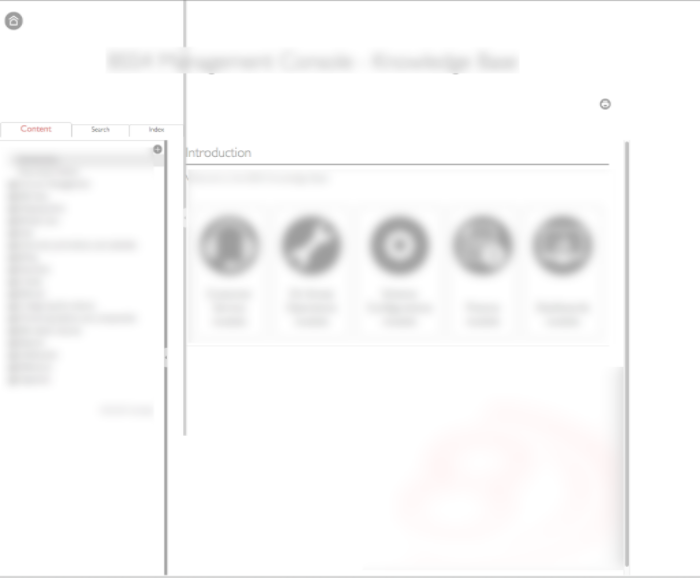
If I click on the splitbutton, the layout changes and the right frame get bunched up down the page.
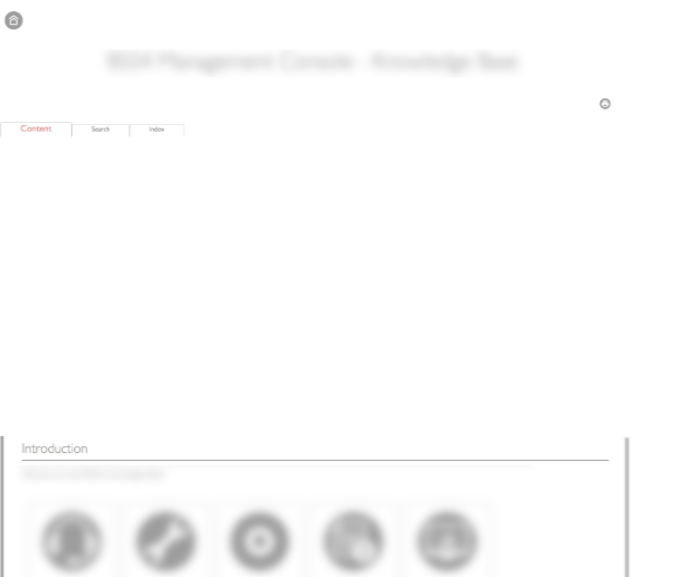
I did a diff with the original css and js and I can't find out what's causing this.
Any idea what's going on?
Many thanks,
Stefan
I'm almost finished with our first iteration of a custom layout for webhelp, but I still have a very bizarre issue with the splitbar. In Firefox (44.0.2), it behaves as expected. In Chrome (48.0.2564), I experience two weird behaviors:
If I select the splitbar to resize the frames, the bar is duplicated and follows the mouse pointer.
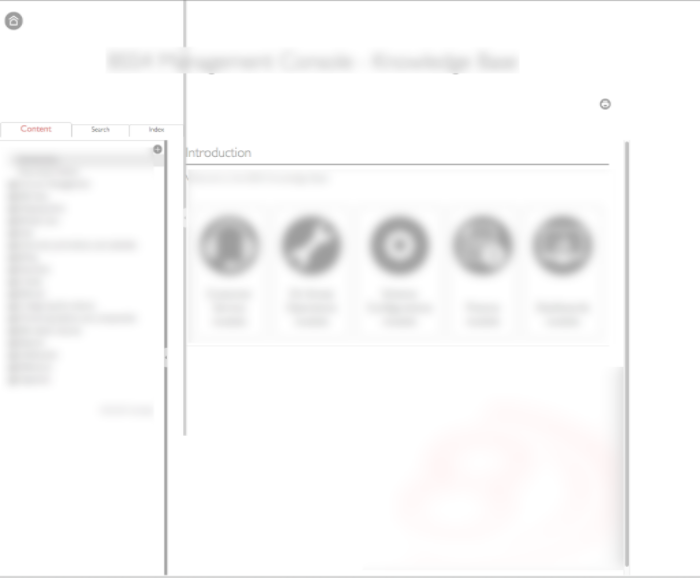
If I click on the splitbutton, the layout changes and the right frame get bunched up down the page.
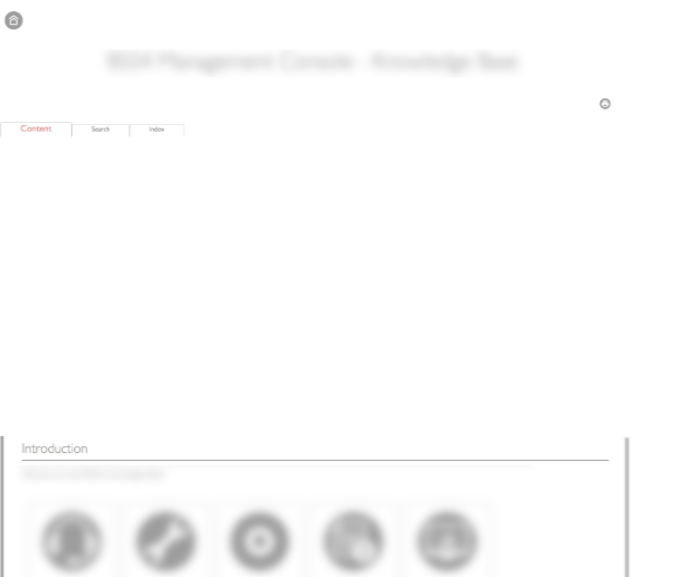
I did a diff with the original css and js and I can't find out what's causing this.
Any idea what's going on?
Many thanks,
Stefan