Page 1 of 1
Have a way to pin/unpin favorite files in the Project view
Posted: Wed Jul 01, 2020 5:31 pm
by chrispitude
It would be useful to have a "favorites" folder in the Project view where I could add/remove files I tend to work on most often,
with the information being stored in my user-level Oxygen settings:
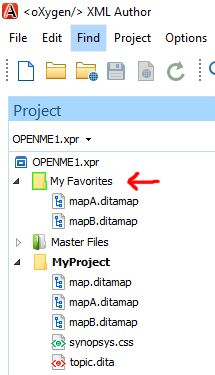
- image.png (11.83 KiB) Viewed 2215 times
The favorites would be at the top of the Project list where they are most accessible.
Re: Have a way to pin/unpin favorite files in the Project view
Posted: Wed Jul 01, 2020 7:20 pm
by chrispitude
Another thought - it should be possible to add a directory to the favorites list, so that when expanded, it shows the contents as they currently are (i.e. the favorite directory contents are the filesystem contents, not further static favorite entries).
Re: Have a way to pin/unpin favorite files in the Project view
Posted: Fri Jul 03, 2020 1:14 pm
by adrian
Hi,
Why do you require that these project favorites be stored in the user-level Oxygen settings? Most project related settings, besides the editing state which is user specific (it updates frequently), are stored in the project file itself.
Note that
it is already possible to create logical folders in the project and add your favorite files and folders, but this information is stored in the project file. Logical folders appear immediately after
Master Files, before physical folders.
e.g. Right click on project root > New > Logical Folder, name it
#Favorites (Use '#' so that it is first in the list). You can add to the logical folder files, physical folders or create other logical folders within it (the same as it is possible in the project root). Physical (linked) folders, when expanded, show filesystem contents.
Regards,
Adrian
Re: Have a way to pin/unpin favorite files in the Project view
Posted: Sat Jul 04, 2020 7:37 pm
by chrispitude
Hi Adrian,
We have about 50 writers sharing the same project file. Each of us works on a different set of books, and that varies over time depending on the workload assigned to us. The favorites for one writer wouldn't apply to the others.
Re: Have a way to pin/unpin favorite files in the Project view
Posted: Tue Jul 07, 2020 11:26 am
by adrian
Hi,
I've logged a feature request on our issue tracking tool. For future reference it is issue EXM-45920.
I do have to mention that since it is considered that support for this is already implemented on a per project basis (rather than user basis), implementing this may be delayed.
We have about 50 writers sharing the same project file. Each of us works on a different set of books, and that varies over time depending on the workload assigned to us. The favorites for one writer wouldn't apply to the others.
What is common to this project file that everyone is using, if each person is actually working on different books?
Have you considered using multiple projects or saving a separate (private) copy of the project for each user with his/her favorites?
Regards,
Adrian
Re: Have a way to pin/unpin favorite files in the Project view
Posted: Tue Jul 07, 2020 3:06 pm
by chrispitude
Hi Adrian,
These books comprise all of our documentation. They share the same transformation settings, conditional text settings, and so on. There is topic reuse across the books, and there are cross-references between the books.
At
post58690.html
you can see an explanation of why user-specified settings stored in the project file are problematic in a collaborative Git environment.