Page 1 of 1
submenu under the [b]Contextual Menu of the DITA Maps Manager[/b]
Posted: Fri Nov 11, 2022 6:25 pm
by vishwavaranasi
Hello Team , we wanted to have our own submenu under the
Contextual Menu of the DITA Maps Manager
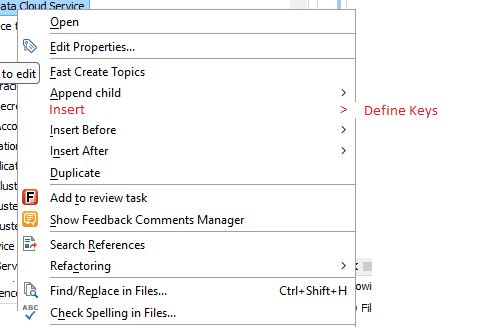
- image.png (20.97 KiB) Viewed 1216 times
We have tried editing the as below
but it is not adding to the
Contextual Menu of the DITA Maps Manager
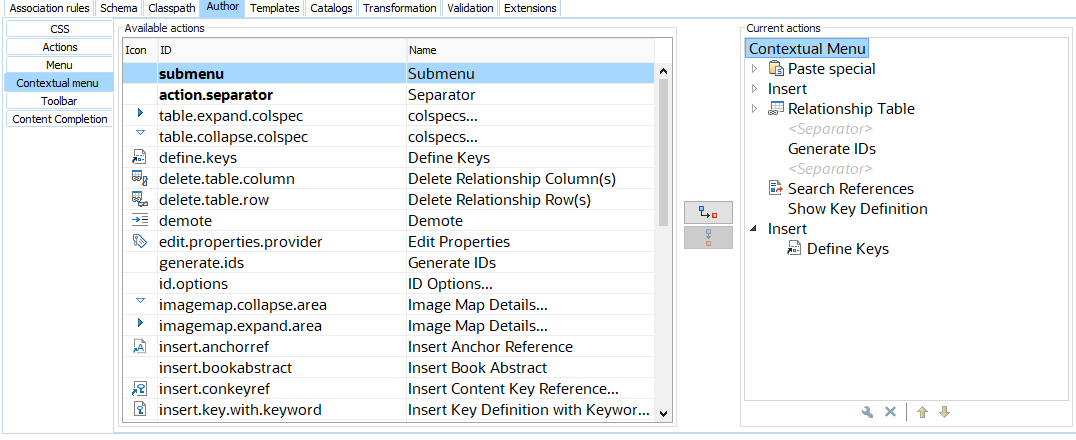
- image.png (63.21 KiB) Viewed 1216 times
Re: submenu under the [b]Contextual Menu of the DITA Maps Manager[/b]
Posted: Sat Nov 12, 2022 12:18 am
by Radu
Hi,
When you edit a framework configuration in the Preferences->"Document Type Associations" page and edit actions in the "Author" tab you only influence XML documents opened in the main editor in the Author visual editing mode. So you influence a DITA Map only if opened in a DITA Map.
For DITA Maps opened in the DITA Maps Manager you cannot use the framework configuration to customize the popup menu.
You do have API to customize the popup menu in the DITA Maps Manager view but only from a Workspace Access Oxygen Java plugin:
https://github.com/oxygenxml/sample-plu ... ace-access
Something like:
Code: Select all
@Override
public void applicationStarted(StandalonePluginWorkspace pluginWorkspaceAccess) {
pluginWorkspaceAccess.addEditorChangeListener(new WSEditorChangeListener() {
@Override
public void editorOpened(URL editorLocation) {
WSDITAMapEditorPage ditaMapEditorPage = (WSDITAMapEditorPage) pluginWorkspaceAccess.getEditorAccess(editorLocation, PluginWorkspace.DITA_MAPS_EDITING_AREA);
ditaMapEditorPage.setPopUpMenuCustomizer(new DITAMapPopupMenuCustomizer() {
@Override
public void customizePopUpMenu(Object popUp, AuthorDocumentController ditaMapDocumentController) {
JPopupMenu menu = (JPopupMenu) popUp;
AuthorNode[] selectedNodes = ditaMapEditorPage.getSelectedNodes(true);
ditaMapDocumentController.insertXMLFragment("", selectedNodes[0].getStartOffset());
}
});
};
}, PluginWorkspace.DITA_MAPS_EDITING_AREA);
}
Regards,
Radu
Re: submenu under the [b]Contextual Menu of the DITA Maps Manager[/b]
Posted: Thu Nov 24, 2022 5:37 am
by KevinGarcia99
Hi Radu, when I tried what you suggest I'm getting the following error when I open Oxygen:
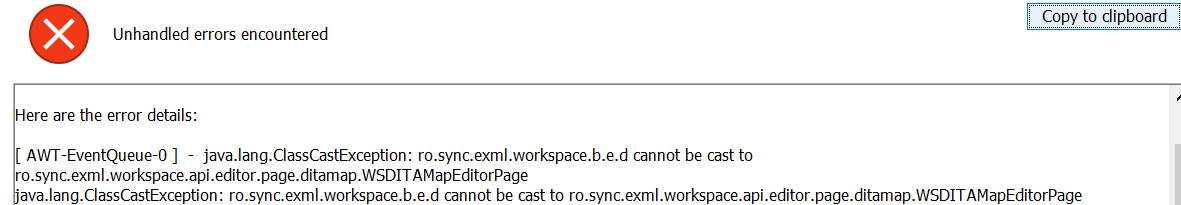
- image.png (22.72 KiB) Viewed 927 times
Am I importing the wrong editor or something like that?