Page 1 of 1
Add Popup Items in the Contextual menu in the Data Source Explorer
Posted: Tue Jun 22, 2021 6:33 am
by Gerardo
Hi there,
Is it possible to add a Popup Item in the contextual menu in the Data Source Explorer?
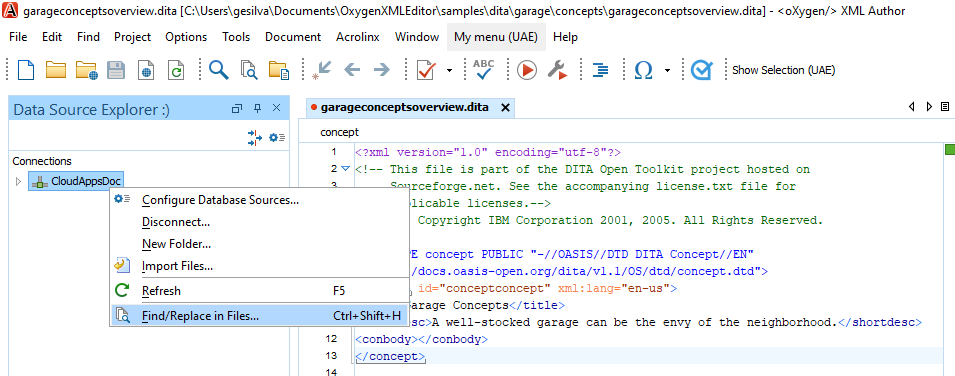
- image.png (38.01 KiB) Viewed 1075 times
Thanks
Gerardo
Re: Add Popup Items in the Contextual menu in the Data Source Explorer
Posted: Tue Jun 22, 2021 8:50 am
by Radu
Hi Gerardo,
I'm afraid we do not have any API available to add contextual menu items to the Data Source Explorer view. Also we do not have API to retrieve a list of selected resources in the same view.
Can you give us more details about your use case?
Regards,
Radu
Re: Add Popup Items in the Contextual menu in the Data Source Explorer
Posted: Tue Jun 29, 2021 8:16 pm
by Gerardo
Hi Radu,
We were just considering to let users call some functionality to modify dita files from the Data Source Explorer view, but now that we already know that it is not possible we will reconsider our options. Probably inserting the menu in the project view's contextual menu will be our best bet.
Thanks!
Gerardo
Re: Add Popup Items in the Contextual menu in the Data Source Explorer
Posted: Wed Jun 30, 2021 7:14 am
by Radu
Hi Gerardo,
The Oxygen project does not allow adding remote data source connections to it.
How about if you add those actions to a toolbar, contextual or a main menu and make them available when a DITA topic is opened?
Or did you want the actions to be batch, to be able to execute them on multiple DITA files without opening them?
What kind of data source connection are you using in our Data Source Explorer view? Is it Webdav or Sharepoint, Exist DB or something else?
Regards,
Radu