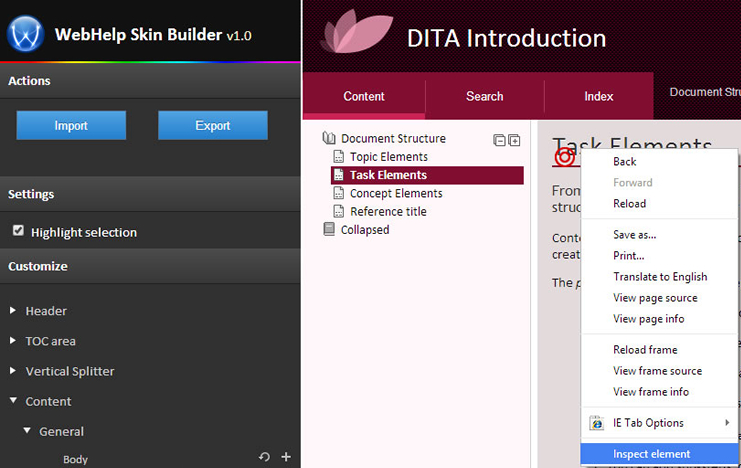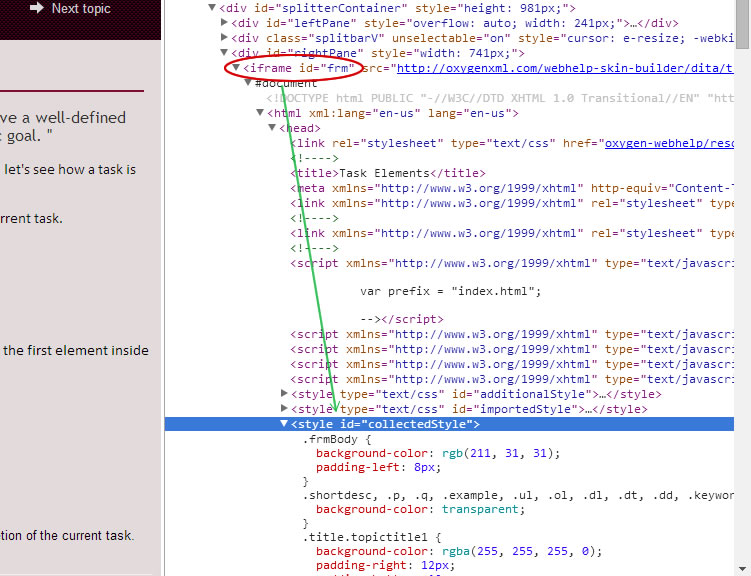Page 1 of 1
Web skin builder Export button fails to work
Posted: Wed Jul 02, 2014 11:02 am
by tomjohnson1492
The web skin builder is pretty awesome. However, twice now after making updates to the skin for about 40 minutes, when I click the Export button, nothing happens. First time I was using Chrome; second time, Firefox.
Is there a way for me to get my settings out of there apart from that Export button? E.g., can I view the stylesheet that has been created so far? Are there any know triggers that cause the export not to work?
Re: Web skin builder Export button fails to work
Posted: Wed Jul 02, 2014 11:54 am
by mihai
Hi Tom,
The export button should work.
First of all, let's try to save your work. In already customized skins from Chrome/Firefox right-click in the zone indicated by screenshot below and select the 'Inspect Element' action.
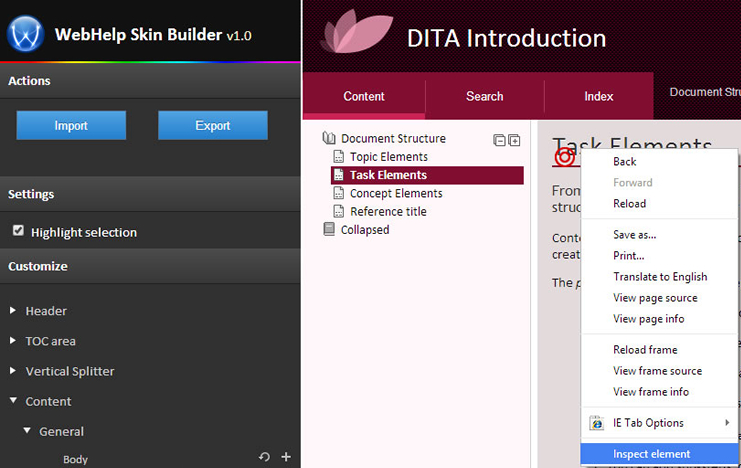
In the 'Inspector Window' try to find the element with the id "
collectedStyle" from the iframe with id 'frm', as indicated in the image below. Copy that css block to an external file. This should be your customized skin .
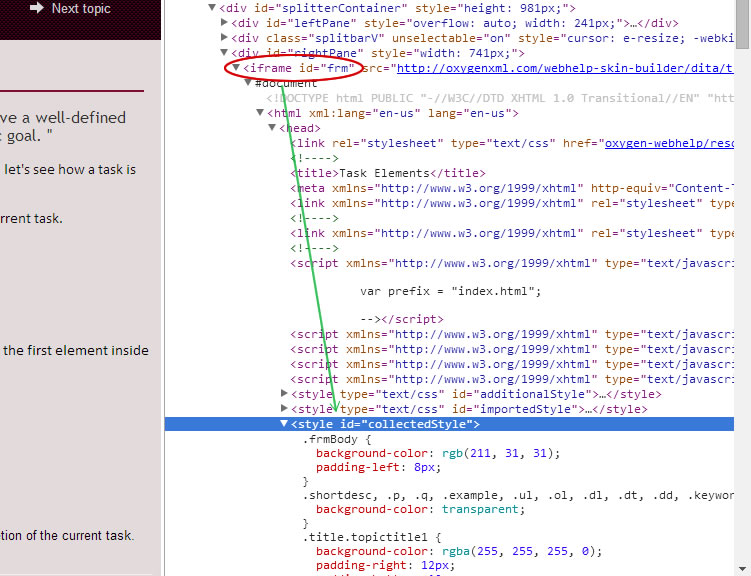
If this works you should try to import this css block in another instance of skin builder to check if everything is as you expected.
Please let us know if it works.
Best regards,
Mihai
Re: Web skin builder Export button fails to work
Posted: Wed Jul 02, 2014 6:28 pm
by tomjohnson1492
Thanks, but unfortunately, there isn't a style called collectedStyle that I can find. I made a little video so you can see what I see in the frm iframe:
http://www.screencast.com/t/dgKBMcTEn1b
Any other ideas?
Re: Web skin builder Export button fails to work
Posted: Thu Jul 03, 2014 1:53 am
by tomjohnson1492
Nevermind, I regenerated it. This time I hit the Export button about every 10 min. Worked fine. It did hang one time, but no problem since I had a recently generated css.
Re: Web skin builder Export button fails to work
Posted: Thu Jul 03, 2014 2:53 pm
by mihai
Dear Tom,
We apologize for the inconvenience.
We've tried to reproduce the problem you reported, but with no success. If you'll succeed to reproduce this bug please let us know the steps.
In the next version we'll try to add an auto-save option to avoid similar problems.
Best regards,
Mihai