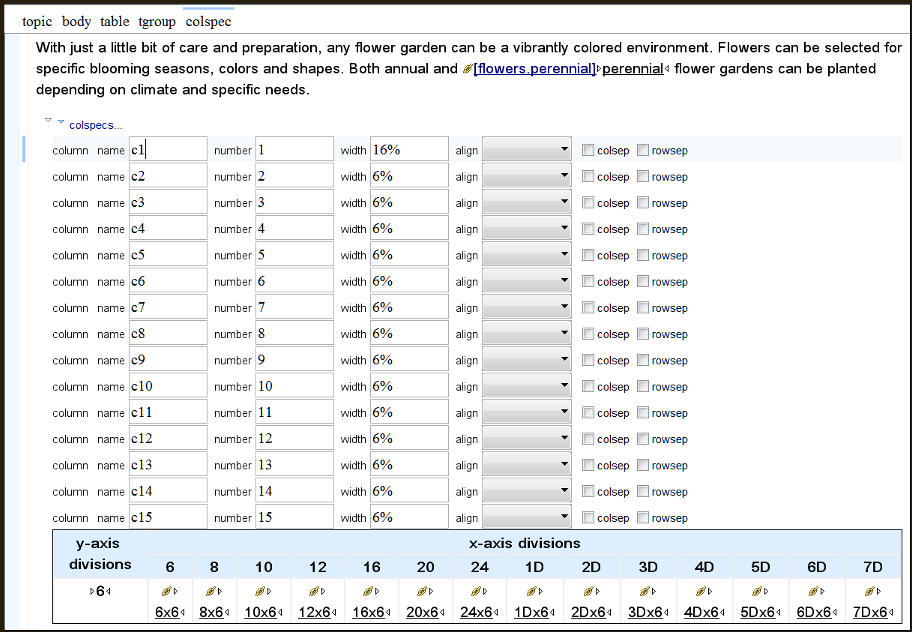Hello,
There is no action or feature for modifying several tables at the same time. Each table must be modified individually. For a batch modification of all tables, especially if the modifications applied to all tables are identical or very similar, I recommend an XSLT transformation that goes through each DITA file and modifies each table in the same way.
Version 16.0 which we will release in about a month will add a mini configuration tool for tables in Author editing mode but unfortunately it will not allow the configuration of the
colspec elements, which is where the proportional cell width should be set in a DITA table. It will allow the configuration of many features (all in the same dialog box) at table, row, column and cell levels, in DITA tables, in Docbook tables, etc., which will hopefully ease editing tables in Author mode.
What version of Oxygen do you use? In recent versions (14.x or later) all the
colspec values are editable in Author mode, so you can just set the same proportional width in each
colspec element, as in the following screenshot. However it would still require manually editing each table in Author mode.
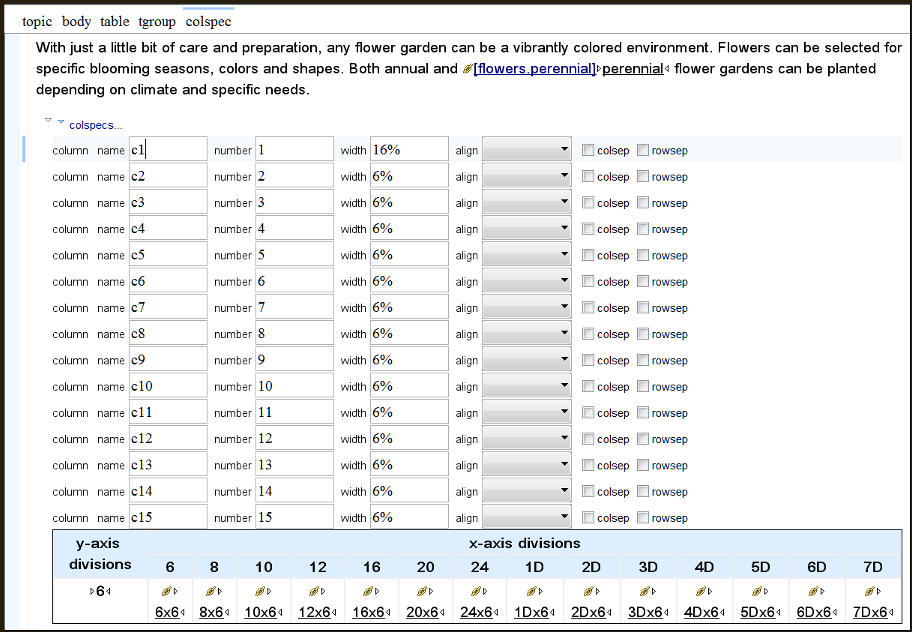
Regards,
Sorin