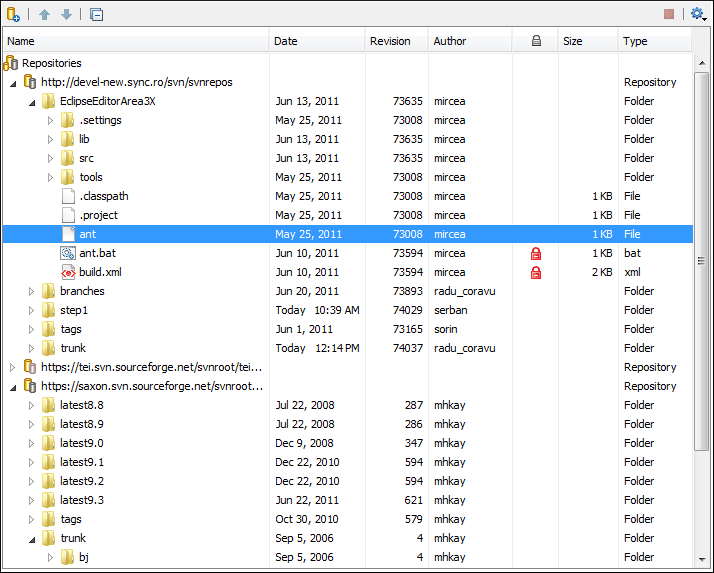Repositories View
The Repositories view allows you to define and manage Apache Subversion™ repository locations and browse repositories. If the view is not displayed, it can be opened by selecting it from the menu.
If no connections to your repository are available, you can add a new repository location.
Repository files and folders are presented in a tree view with the repository locations at the
first level, where each location represents a connection to a specific repository. More
information about each resource is displayed in a tabular form:
- Date - Date when the resource was last modified.
- Revision - The revision number at the time the resource was last modified.
- Author - Name of the person who made the last modification on the resource.
- Size - Resource size on disk.
 Lock information - Information about the lock
status of a file. When a repository file is locked by a user the
Lock information - Information about the lock
status of a file. When a repository file is locked by a user the  icon is displayed in this
column. If no icon is displayed the file is not locked. The tooltip of this column
displays the details about the lock:
icon is displayed in this
column. If no icon is displayed the file is not locked. The tooltip of this column
displays the details about the lock:- Owner - The name of the user who created the lock.
- Date - The date when the user locked the file.
- Expires on - Date when the lock expires. Lock expiry policy is set in the repository options, on the server side.
- Comment - The message attached when the file was locked.
- Type - Contains the resource type or file extension.